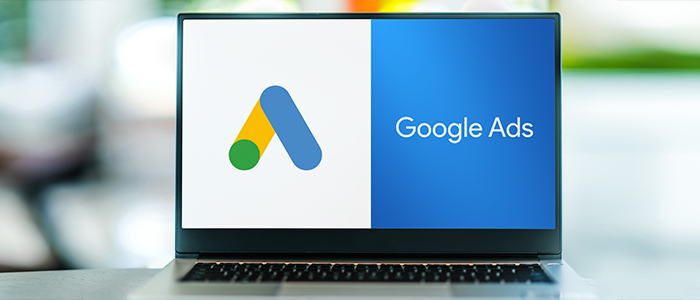Picture this: You’ve put together your largest digital marketing campaign to date, complete with head-turning copy, branded visuals, and an inspiring call to action. Unfortunately, post-campaign launch, you haven’t reached as many new supporters as you’d hoped to.
This is a common issue for many nonprofits as they seem to hit an invisible digital ceiling. But what if there was a way to connect with new audiences without breaking your marketing bank? Many nonprofits solve this problem by turning to the Google Ad Grant to heighten their online marketing efforts.
The Google Ad Grant offers $10,000 worth of marketing funds for eligible nonprofits to magnify their missions. According to Nonprofit Source, the Google Ad Grant has already provided $10 billion in free advertising dollars to 115,00 nonprofits in 51 countries. And, since Google owns close to 90% of search engine market share, you can meet supporters where they’re at when you advertise on Google search results.
You might be thinking that the Google Ad Grant sounds great, but how can my nonprofit actually use it? To show just what you can do with the Google Ad Grant, we’ll walk you through a brief overview and dive into three practical use cases.
Google Ad Grants: Overview
When it comes to the Google Ad Grant, there are a few frequently asked questions. Here are a few need-to-know answers to make sure you have an understanding of the basics:
What is the Google Ad Grant?
The Google Ad Grant is a digital marketing solution that nonprofits can use to promote their mission, services, and relevant content to online users. It’s a free version of Google Ads where nonprofits are given $10,000 in marketing grants per month as long as they adhere to the grant requirements.
How does the Google Ad Grant work?
Organizations use the grant money to bid on specific keywords to promote their pages through text-based ads. Ads are then placed on the search engine results page (SERP) to drive traffic to the advertised pages.
How can nonprofits apply?
According to Getting Attention’s guide to applying for the Google Ad Grant, the application process requires five steps. Here is a brief overview of each:
- Ensure your eligibility. Eligible U.S.-based nonprofits hold charitable 501c(3) status, have a high-quality website, and have an SSL certificate.
- Register with TechSoup. This process can take up to 30 days, so allocate sufficient time to receive validation.
- Create a Google for Nonprofits account. Use your TechSoup confirmation details to sign up on the Google for Nonprofits registration page.
- Prepare your website. Ensure your website prioritizes user experience with fast load times and consistent branding.
- Submit Your Google Grant application. Log into Google for Nonprofits, complete the eligibility form, and wait for approval.
After you’re approved, you can start creating your online campaigns within your Google Ads account. Conduct keyword research to identify the terms your target audience is searching for. For example, an animal shelter might target the keywords “pet adoption center” or “animal rescue center”.
Over time, thoughtful campaign management can result in increased metrics across several fronts, including website views, supporter engagement, and volunteer recruitment. Let’s study how your nonprofit can use the grant to boost each of these three key performance indicators.
1. Increase website engagement
The Google Ad Grant drives more traffic to your site. Once visitors land on your site, your landing pages should be optimized and include a clear call to action by prompting users to “learn more” or “donate,” helping you drive more conversions.
By connecting your Ad Grant account with Google Analytics, Google Ad Grant campaigns allow you to see how visitors behave on your website in a trackable way. For example, your nonprofit could highlight its newsletter sign-up, upcoming events, and donation opportunities within its content. Then, you would set these actions as “goals” in Google Analytics and be able to view which visitors from your Google Ads proceed to complete these objectives.
By using this tactic, you can track your campaign metrics and adjust your approach over time. Refer to metrics like click-through rates, registration rates, dwell time, and online donation rates to measure your progress and adjust your landing pages as needed.
2. Enhance supporter engagement
The Google Ad Grant invites supporters to take the next step to invest in your cause. Instead of asking for donations on the first introduction, use your ads to:
-
- Direct users to educational resources. Create ads aimed at users searching for educational topics related to your nonprofit’s core issues, rather than just promoting your fundraising campaigns. For instance, if a user searches “blood drives” they could now be directed to a healthcare nonprofit’s educational blood drive FAQ page.
- Provide social proof: Use the Google Ad Grant to promote your testimonials and beneficiary stories on your website. Impressive nonprofit metrics like “X wells created” or “X families fed” boost your credibility.
- Promote events: If your nonprofit is hosting an upcoming informational event, the Google Ad Grant is a great way to highlight them. This way, a user’s search could lead to a unique experience that increases their awareness of your cause and your nonprofit.
These are just a few of the steps your nonprofit can take to cultivate your online supporter relationships so that users can become familiar with and confident in your work.
3. Bolster volunteer recruitment
Use the Google Ad Grant as a bridge to connect with passionate volunteers. Here is an example of how the Google Ad Grant can help a prospective volunteer find you:
- An individual searches a targeted keyword like “animal shelter volunteer”.
- Google’s search engine results page promotes your nonprofit’s ad.
- The individual clicks through your website and learns more about your cause.
- The individual enthusiastically signs up for a volunteer information session.
During times of lower volunteer rates, you could also run targeted volunteer ads to create a steady influx of prospects. By planning your campaigns with your schedule and supporter trends in mind, you’ll make the most of the Google Ad Grants program.
________________________________________________
The Google Ad Grant is a marketing secret weapon that can help more like-minded supporters find you. Take advantage of this opportunity by ensuring your eligibility and referring to free resources about the grant if you run into any roadblocks along the way.